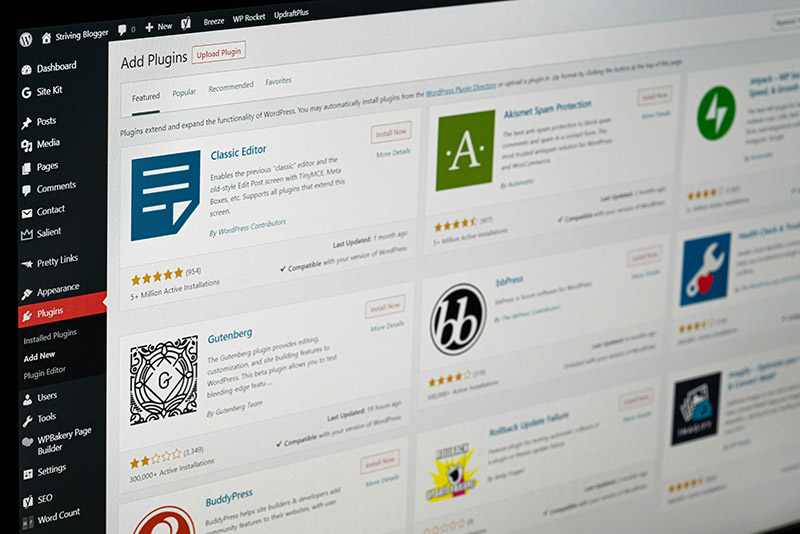Article Summary:
- Start your SEO with a simple, free plugin like Yoast SEO or Rank Math.
- Set up your site’s basics: check visibility settings, use an SSL certificate, and choose a clean URL structure (Permalinks).
- Keywords are the key: learn to find out what your customers are actually searching for.
- Make your content easy to read and include your keywords naturally in titles, headings, and the body.
- Optimise your images by compressing them and adding Alt Text (simple descriptions).
- Improve your website’s speed, as faster sites are better for users and search engines.
- Use internal linking to connect related pages on your site, helping visitors and Google explore your content.
Starting or running a small business is a monumental task. You’re the director, the accountant, the customer service team, and maybe even the tea-maker. So, when someone mentions Search Engine Optimisation (SEO), it can feel like one chore too many, especially when trying to figure out how to manage it all on your WordPress website.
We get it. SEO often sounds complicated and full of confusing jargon. But here at Suki Marketing, we believe it doesn’t have to be. SEO is really just about making sure your brilliant business can be found by the people who need you most, and for WordPress users, a lot of the initial heavy lifting is surprisingly simple.
This guide is designed to cut through the noise. We’re going to walk you through the essential, easy-to-implement steps you can take today to give your WordPress site the best possible chance of ranking higher on Google. We’ll look at the technical basics (getting the site ready) and the on-page content (what you write) that make all the difference.
We think you’ll also find this article helpful:
Technical Quick Wins: Setting Up Your WordPress Foundations
The foundation of any good house needs to be solid, and your website is no different. The ‘technical’ side of WordPress SEO is all about getting the basic settings right so that search engines like Google can actually find, read, and understand your website without any trouble.
Use an SEO Plugin as Your Co-Pilot
The first and best step any WordPress beginner can take is installing an SEO plugin. Think of it as a helpful co-pilot that keeps an eye on the technical details while you focus on your business.
Two of the most popular and user-friendly options are Yoast SEO and Rank Math. Both have fantastic free versions that are more than enough for small businesses just starting out. They help you:
- Add your all-important page titles and descriptions.
- Create an XML Sitemap (a map of your site that you send to Google).
- Check whether your content is readable and includes your chosen keyword.
Go to your WordPress Dashboard, select ‘Plugins’, then ‘Add New’, and search for one of these. Install and activate it, and you’ve already made massive progress.
Tidy Up Your URLs (Permalinks)
A Permalink is the permanent web address for a specific page or post on your site. When you first set up WordPress, the default permalink structure can often look messy, sometimes using numbers or dates. This isn’t good for SEO or for human readers.
A clean, clear URL helps both Google and your users understand what the page is about at a glance.
How to fix it:
- Go to your WordPress Settings.
- Click Permalinks.
- Choose the ‘Post name’ option.
This will change your URLs to look like: yourwebsite.co.uk/page-name rather than yourwebsite.co.uk/?p=123. It’s a small change, but it makes your site instantly more professional and SEO-friendly.
The All-Important SSL Certificate (HTTPS)
Have you ever noticed the little padlock symbol next to a website address in your browser? That means the site is secure and uses HTTPS (Hypertext Transfer Protocol Secure).
Google prefers secure websites because they protect the user’s connection and data. If your site doesn’t have the padlock, visitors will often see a ‘Not Secure’ warning, which will make them leave immediately.
Most modern web hosts include an SSL certificate as standard when you set up WordPress, so you probably have it. To check, look at your website address: it should start with https:// (with the ‘s’ for secure). If it doesn’t, contact your web host straight away to get it sorted.
Check Your Site’s Visibility
This sounds obvious, but it’s a surprisingly common beginner mistake. Sometimes, while setting up a new website, a developer (or you, by accident) might check a box that tells Google not to look at your site.
If this box is checked, all the SEO work in the world won’t help because Google’s robots are being told to stay away!
How to check:
- Go to your WordPress Settings.
- Click Reading.
- Scroll down to ‘Search Engine Visibility’.
- Make absolutely certain that the box next to ‘Discourage search engines from indexing this site’ is UNCHECKED.
We think you’ll also find this article helpful:
On-Page Optimisation: Making Your Content Shine
Once the technical foundations are in place, the rest of your SEO efforts revolve around your content. This is where you connect directly with your customers by providing the answers and information they are looking for.
Speaking Your Customer’s Language (Keywords)
Forget complicated tools and reports for a moment. Keywords are simply the words and phrases that your potential customers type into the Google search bar.
If you run a bakery on the Isle of Wight, you don’t just want to rank for ‘bakery’. You want to rank for phrases like:
- ‘best sausage rolls Isle of Wight’
- ‘custom birthday cakes Newport IOW’
- ‘vegan gluten free bakery near me’
To find these ‘long-tail’ (more specific) keywords, simply start typing a service you offer into Google. Look at:
- Google Suggestions: The phrases that appear as you type.
- People Also Ask (PAA): The box on the search results page showing related questions.
- Related Searches: The list at the bottom of the search results page.
Use these ideas to guide your content. If people are asking ‘how much does a custom cake cost?’, that’s a perfect topic for a blog post.
The Perfect Page Title and Meta Description
When your website appears on Google, your Page Title (the big blue link) and Meta Description (the small descriptive snippet underneath) are your shop window. They are your chance to persuade a user to click on your link instead of a competitor’s.
Your SEO plugin (Yoast or Rank Math) will give you a specific box to edit these for every page and post.
- Page Title: Should be clear, compelling, and include your main keyword. Keep it under about 60 characters to avoid being cut off.
- Meta Description: This is a brief sales pitch. Tell the reader what they’ll find on the page and make them want to click. Make sure it’s no more than 155 characters.
Using Headings (H1, H2, H3) to Structure Your Content
No one likes reading a huge, intimidating wall of text. Headings are essential for two key reasons:
- Readability: They break up your content and make it scannable, so readers can jump straight to the section they need.
- SEO: They tell Google what the most important parts of your content are.
Think of your headings like a book’s structure:
- The H1 is the book’s main title (You should only have one of these per page).
- The H2 are the main chapter titles (Your main topics).
- The H3 are subsections within those chapters (Smaller points).
In WordPress, you can select ‘Heading’ from the formatting dropdown and choose the right level (H1, H2, etc.). Make sure to include your keywords naturally within these headings where it makes sense.
Image Optimisation Made Easy
Images are wonderful for engaging visitors, but they are also often the main reason a website runs slowly. Slow websites frustrate visitors and are less favoured by Google.
- Compression: Before you upload any image to WordPress, use a free online tool to compress it and reduce its file size. A smaller file size means faster loading.
- Alt Text: This is a small, descriptive line of text you add to an image in the WordPress editor. It has two jobs:
- It tells search engines what the image is about.
- It’s read aloud by screen readers for visually impaired users.
Instead of naming an image ‘IMG100.jpg’, use the Alt Text to describe it clearly, for example: ‘A fresh, handmade lemon and blueberry cake from our Newport bakery’. If you can include your keyword naturally, that’s a bonus.
We think you’ll also find this article helpful:
User Experience and Site Speed
At the end of the day, Google’s main goal is to provide the best experience for its users. That means that everything you do should be focused on making your website easy to use, easy to read, and fast.
Why Site Speed Matters
We’ve already mentioned image compression, but site speed goes a bit deeper. Think about when you click a link and the site takes ages to load—you usually hit the ‘back’ button, don’t you? So does everyone else.
Google monitors how quickly people leave your site (this is called bounce rate). A slow site increases your bounce rate, which Google sees as a sign of poor quality.
While speeding up a WordPress site can get technical, for beginners, focus on these:
- Hosting: Use a reliable, fast WordPress host. Cheap hosting can seriously impact your speed.
- Plugins: Only use the plugins you absolutely need. Too many plugins can slow everything down.
Easy Internal Linking
Internal linking simply means linking one page on your website to another relevant page on your website. For example, if you write a blog post about ‘Summer Gardening Tips’ and mention ‘best places to buy compost’, you should link that text to your ‘Compost Products’ page.
It’s useful for two main reasons:
- Users: It keeps visitors engaged, helping them navigate your site and discover more of your great content or services.
- Google: It helps Google’s robots follow the path through your website, understanding which pages are related and passing ‘authority’ (SEO value) between them.
Use descriptive anchor text (the clickable words) that includes keywords, but always make sure the link is genuinely helpful and relevant to the reader.
Conclusion: You’ve Got This
Improving WordPress SEO for your small business doesn’t require a master’s degree in coding or marketing. It requires patience and consistency. By focusing on these core areas – getting the technical basics right and creating high-quality, structured, and helpful content – you’ve taken the biggest step towards climbing the Google ranks.
Don’t try to fix everything at once. Pick one area – like checking your permalinks or optimising your images -and focus on that this week. SEO is a marathon, not a sprint, and every small, consistent effort will pay off over time.
If, after all this, you still feel like you’d rather leave the ongoing SEO work to the experts so you can focus on running your business, please know that we are here to help. We offer fully managed SEO services tailored for small businesses just like yours. Get in touch today for your free audit, or to get your SEO mission underway.